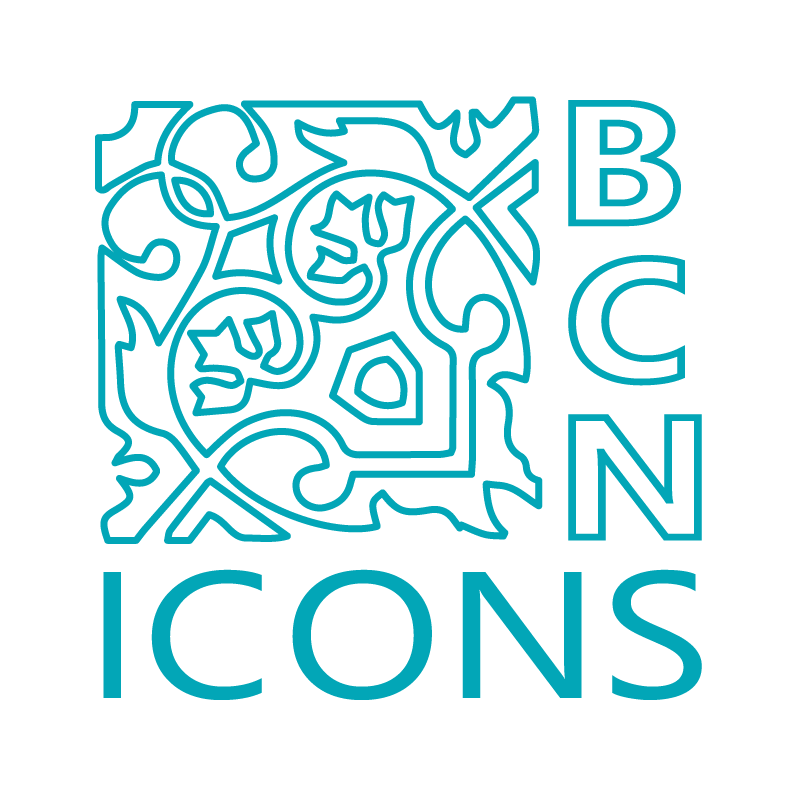FAQs
-
You can change icon´s color in any of the included vector formats using any program that works with vector graphics.
The best vector editor program would be Adobe Illustrator, but if you don´t have it there are also various free alternatives (although with much more limited capabilities):
Inkscape
https://inkscape.org/
Free – available for Windows, macOS, Linux
Boxy SVG
https://boxy-svg.com/
Available as a free web app
Sketsa SVG Editor
https://www.kiyut.com/products/sketsa/index.php
Free – available for Windows, macOS, Linux
-
You can replace all the text (and change other elements) of the icons in any of the vector formats included in the download.
Please be aware that you would need to have a program that works with vector graphics (Adobe Illustrator, Inkscape, etc.) and know how to use it.
The font used for the icon´s text is Source Sans Semibold and it is available for completely free download here.
-
I do not take personal custom orders, but I´d be happy to add any requests or suggestions on my "to-do" list!
-
-
Due to the nature of the digital instant download products, all the sales are final and digital products are not eligible for refunds, returns or exchanges. If you have any doubts or questions, please contact me before placing an order.